How to Reduce Eye Strain and Prevent Computer Vision Syndrome. This name appeared in 1998 and was introduced into circulation by the American Association of Optometrists. So they called the complex of visual and eye symptoms caused by work on the computer. And this happened because about 60% of computer users complain about their eyesight, and 22% of those working at the computer also have accompanying complaints of discomfort, and pain in the neck, back, and shoulders.

How to Prevent Computer Vision Syndrome
The reason for the development of computer vision syndrome is a difference in images on the monitor and paper. The picture on the monitor is self-luminous and not reflected discretely (consisting of pixels). And the human visual system is adapted to perceive objects in reflected light. The human eye was not designed to perceive millions of artificial lights.
Computer vision syndrome causes
– incorrect position of the user in relation to the monitor,
– incorrect position of the monitor in relation to external sources lighting (glare on the screen),
– excessive or insufficient illumination of the room,
– incorrect settings of color and light transmission of the monitor,
– inconsistency of the technical parameters of the monitor required for long-term safe work,
– Incorrect working with a computer (the need to transfer the gaze from the screen to the keyboard, text on paper, walls, windows, or some other distant objects
– insufficient hydration of the cornea due to increased tear evaporation during a decrease in blinking movements of the eyelids. A healthy person makes an average of 18 blinking movements per minute. Research has shown that computer users have their frequency is reduced to 4 per minute.
Computer vision syndrome, the most common symptoms
– decreased visual acuity and blurred vision,
– Difficulties in transferring gaze from near objects to distant ones and vice versa,
– the apparent change in the color of objects,
– double vision of objects,
– “goosebumps” and darkening in the eyes,
– increased photosensitivity,
– eye fatigue.
In addition, there is pain in the eye socket and forehead, pain when moving the eyes, redness of the eyeballs, feeling of sand under the eyelids, lacrimation, pain in the eyes, “dryness,” and burning in the eyes.
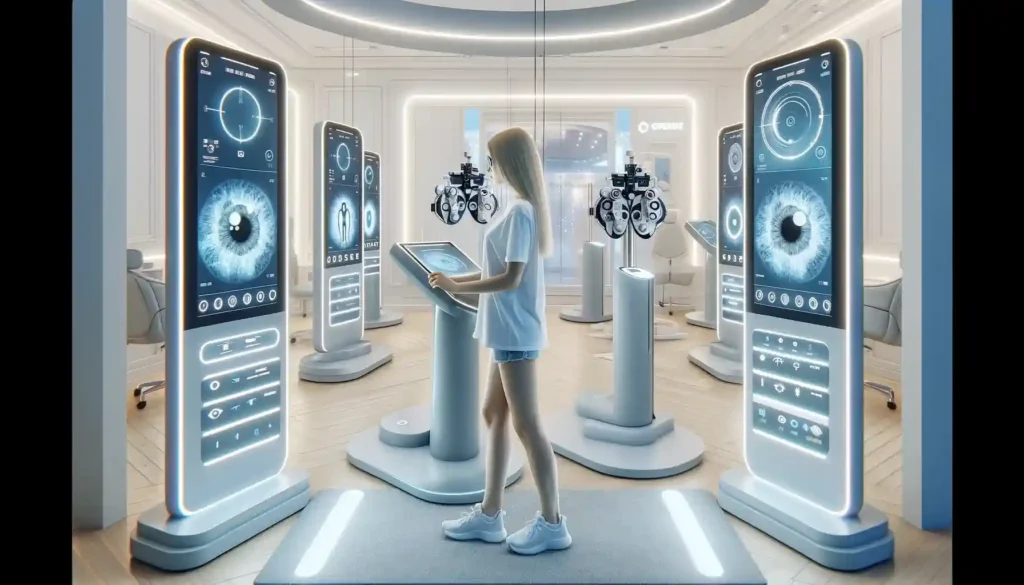
Computer Vision Syndrome treatment naturally
Treatment of computer vision syndrome consists in changing the factors listed above as its reasons. This means that you need to equip the workplace properly.
- Indoor lighting should be uniform and sufficient, while bright light sources should not be in the field of view of a person.
- It is necessary that the computer screen does not glare.
- The monitor should be located not more than 10-25 cm or (4-10) inches below the horizontal line of eyesight at the optimal working distance to the monitor is 50–80 cm. or (20-30) inches.
- It is advisable not to work at the computer for more than 1 hour without interruption and not more than 6 hours. If this is unrealistic, at least look around every 1 minute to change the visual distance.
- It is also advisable to take 5-minute breaks and to close your eyes for at least 10 seconds after every hour of work.
- Blinking helps to moisten your eyes and prevent dryness, so make sure to blink frequently while using the computer.
- Now factories have begun to produce special computer glasses with light filters, optimizing visible light’s spectral composition.
Wearing contact lenses while using the monitor increases corneal dryness.
Usually, Symptoms of computer syndrome completely disappear after stopping working at a computer. And they resume when the person starts looking at the monitor again.
Eyesight Academy Course to prevent computer vision syndrome and see better
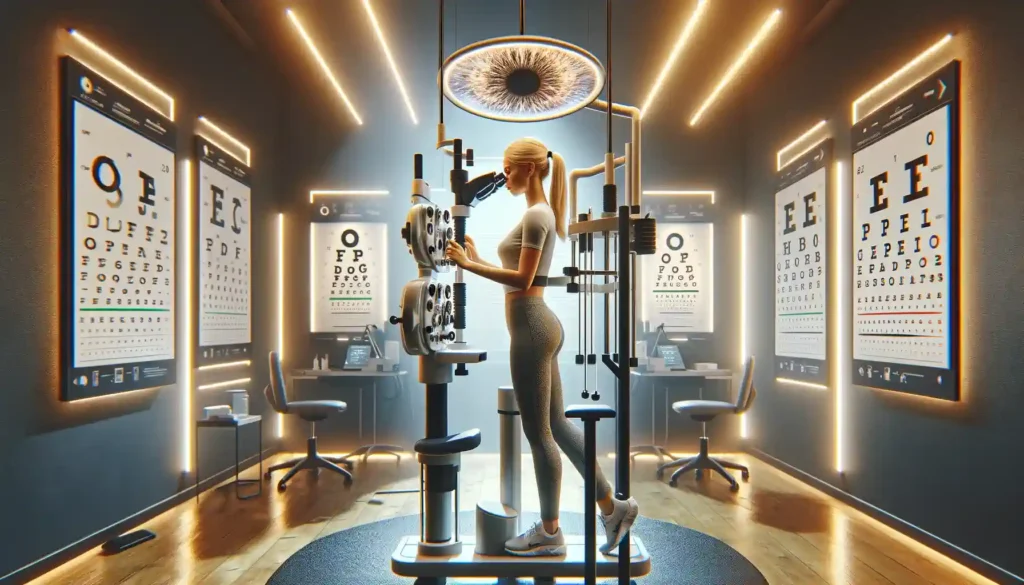
The Eyesight Academy Online program will help you learn how to maintain and improve eye health and how to prevent digital eye strain. Best eye exercises for your eyes to see better and improve eye health naturally.
Enroll in Eyesight Academy today to start improving your vision.
How to Prevent Computer Vision Syndrome Summary
Today we learned about Computer vision syndrome, how it appears, and how to avoid it. Correct and frequent blinking, providing regular rest for your eyes, and changing the distance to the objects you are looking at can greatly help you avoid these diseases and keep your vision in excellent condition. Subscribe to my channel for more great benefits, and will see you again.

