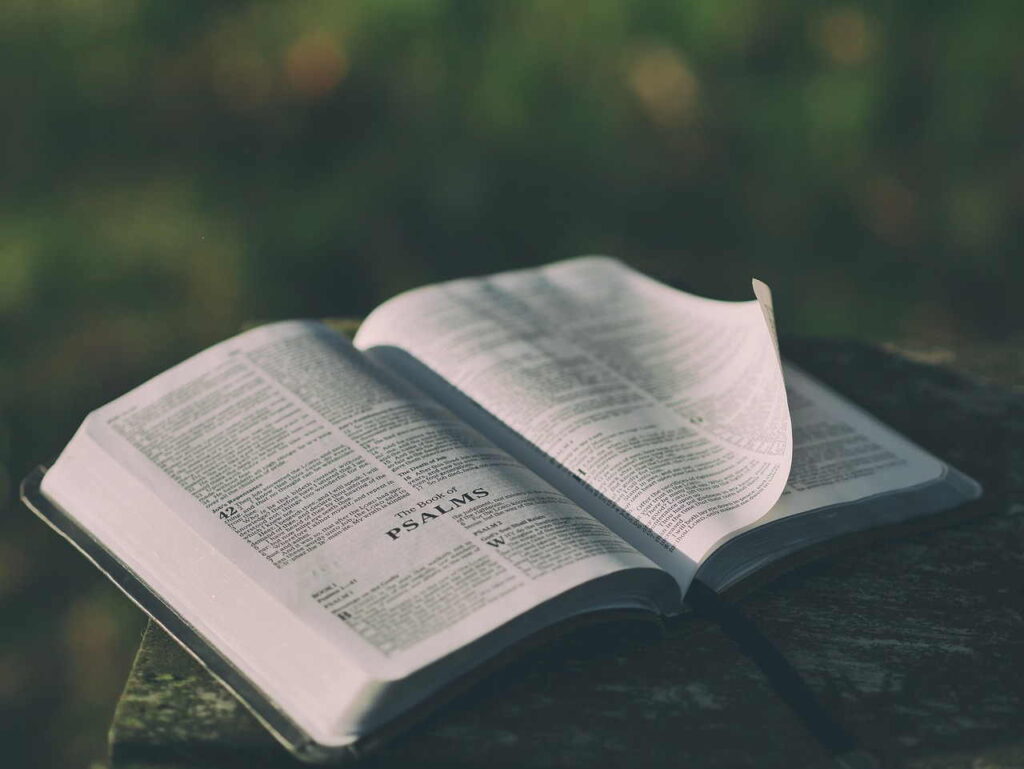How to perceive text better for your eyes? In a world that’s increasingly digital, we spend a significant portion of our day reading text on screens—be it on smartphones, tablets, or computers. However, prolonged screen time can sometimes strain our eyes and make text less legible. Whether you’re reading for work, study, or leisure, it’s important to ensure that you’re perceiving text comfortably and clearly.

Strategies to help you perceive text better and reduce eye strain
What happens in the process of perceiving a text? In the process of perceiving text, the brain goes through 3 stages:
Visual Perception 3 stages
1 preparation for assimilation (5-10 minutes);
2 active, high-quality perception (25-30 minutes);
3 gradual decline in attention after 40-50 minutes of active perception.
During a recession, it is useless to stare at the text diligently. You can scroll several pages and have nothing to learn and do not remember. Only an extra strain on the eyes.
Eyesight improvement program Eyesight Academy to increase Visual Acuity

If you want to get better vision Naturally by improving your eye health. To eliminate accommodative spasms to improve eye focus. Enroll in the Eyesight Academy Course to get Better vision Naturally without invasive surgery.
The Best tips to perceive text better for your eyes
After 30 minutes reading session, It is better to rest for 5-10 minutes. And continue reading in the renewed state. The practice of changing recreation with visual and mental loads is best preserved for life! All students know perfectly well how hard when one subject is given for two hours without a break. What can we say about children, half a day sitting under the strict parental eye for lessons! Time is lost, but the mind does not increase … To quickly master the proposed rules, you can use them when reading special bookmarks or memos.
To do this, write something like this on long cardboard with a bright pen: “Stop: rest, blink, close your eyes, etc.” Make several of these bookmarks with the names of the different exercises and put them in the book that you are currently reading. It is best to put several different bookmarks in one book so that you don’t get bored of doing the same thing and the same exercise. I want to add that all these rules are very difficult to apply in real practice for all their apparent simplicity. This is why memos and bookmarks are so important – don’t ignore them. As well as and the habit of reading aloud observing the reading rules.
Adjust Display Settings
Modern devices offer features that can enhance text perception.
- Text Magnification: Most devices allow you to zoom in on text. Use this feature to enlarge text as needed.
- Night Mode: Many screens offer a night mode or blue light filter that reduces the amount of blue light emitted. This can reduce eye strain, especially when reading in low light.
Eye-Friendly Environment
Create an environment that’s conducive to reading.
- Ergonomics: Maintain proper posture and eye level when reading. Ensure your screen is at eye level and your chair provides adequate support.
- Distance: Position your screen at a comfortable viewing distance, typically around 20 to 24 inches from your eyes.
- Clean Screens: Keep your screens clean and free from dust and smudges. A dirty screen can make text appear blurry.
Conclusion to perceive text better
By following these tips and creating a more eye-friendly reading environment, you can significantly improve your text perception and reduce eye strain, making your reading experiences more enjoyable and comfortable.