Protect Your Vision: Tips for Safe Screen Use. How to use a laptop or phone without harming your eyesight, and maybe even turn it into a benefit for the eyes. We’ll take a closer look at the problem of lighting and light from the monitor and the 3 best options for how to work best for our eyes. Let’s discuss the problem of tilting the head and eyes downward and about correct posture when using a laptop and a phone. And let’s talk about the dangers of lack of blinking and how to train ourselves to blink often.
In the previous article, we looked at narrow gaze vision problems and how to solve them, the problem of static fixation on the monitor, and the top 3 skills that help solve this problem. If you are interested to see the first part of this video, then the link will be in the description.

Protect your vision with correct screen time use
Nowadays, almost everyone uses a phone or laptop, and this is part of our life, but not everyone knows how to use them correctly so as not to spoil their eyesight. And it is necessary to learn new good habits and skills to improve and preserve vision in the future.
A Brighter Future for Your Eyes: Eyesight Academy Course

Are you unhappy with your vision? Illuminate Your Future with “A Brighter Future for Your Eyes” 🌟
In a world where clear vision is a priceless treasure, our Eyesight Academy Course offers you the key to unlocking a brighter, more vibrant future for your eyes. Bid farewell to the blur and embrace a world of crystal-clear vision with us!
👁️ What Awaits You With Our Course
Vision Enhancement: Dive into proven techniques that naturally improve your eyesight, diminishing your reliance on glasses or contacts.
Optimal Eye Care: Uncover the secrets to maintaining peak eye health, ensuring a lifetime filled with vivid, healthy vision.
Digital Eye Wellness: Equip yourself with strategies to safeguard your vision from the strain of the digital era, allowing you to thrive in today’s screen-centric world.
Life-Altering Habits: Embrace eye-friendly habits that transform your daily life and uplift your overall well-being.
Why Opt for “A Brighter Future for Your Eyes”?
💼 Practical Wisdom: Receive actionable tips and exercises that seamlessly integrate into your daily routine, offering immediate benefits.
💥 The future you deserve begins with a clearer vision. Invest in yourself today and usher in a future filled with dazzling clarity! Enroll now in the “A Brighter Future for Your Eyes” Eyesight Academy Course.
👓 Limited-Time Special: Enroll now and receive exclusive bonuses valued at $397!
🔥 The journey to a brighter future for your eyes starts here. Click below to enroll and embrace the path to superior eye health and clearer vision. 👇
Harm to your eyesight is screen lights

The problem with your eyesight is lighting and monitor lights
Lighting and monitor lights are something that strain our eyes, and because of this, vision can deteriorate. In fact, millions of small pixels shine into our eyes from the computer at the same time and constantly for a long time.
In nature, we have never had this, and nothing shone in our eyes, but
there are constantly millions of small pixels here, and when this light constantly falls on the eyes, together with the immobility of the eyes, retinal fatigue and tension of the micro muscles of the iris occur, that is, the micro muscles of the iris are what expands and constricts the pupil, this mechanism begins to work worse, which is very dangerous for the eyes and the work of the ciliary muscle also deteriorates.
The ciliary muscle is a small muscle around the lens that ideally should constantly dance for the lens to vibrate continuously. The vibration of the lens allows light from different angles to focus on our retina in order for the retina to function normally. In general, retinal fatigue occurs.
How to use a laptop or phone without harm to the eyes? Best tips to protect your vision
1) the first tip is to switch the monitor to night mode
Switching to night mode is the easiest option. Then the eyes will receive much less bright light, and this will relieve stress.
2) the second tip you can put on glasses with holes (perforated eyeglasses)
Glasses with holes All glasses with holes cover 85 percent of the space, and now these millions of pixels shine, only fifteen percent of which are these holes. Our eyes in these glasses are already resting on the monitor. Because we have reduced this light load.
3) what you need to do is use the screen itself with good lighting in the room
Do not work in the dark at the computer, and always turn on some additional light so that it shines from above it will also greatly reduce the light load on your retina.
4) The fourth problem that exists is the tilt of the head and eyes downward
Your lower rectus muscles of the eyes are very tense, and the upper ones stretch at the same time. It can cause double vision since the lower rectus eye muscle pulls the eye down.
Don`t bend your neck too low when you are working on a laptop, and it is somewhere below you or holding the phone too low because it interferes with normal blood flow. It happens because the blood vessels are stocked. Ideally, you should have a straight posture. For this, you need to sit wider and straighten your shoulders, head stretched, and neck stretched, that is, as if you are being pulled up your head and your chin is slightly lowered.
In this position, the blood flows normally, the nervous system works normally, and then you have a correspondingly normal blood supply for the normal passage of a nerve impulse.
5) Tip to protect your vision. You need to raise the monitor to eye level
Raise the monitor so that the eyes look straight and the level of the neck tilt is no more than 30%. Then the face will be just parallel to the monitor.
6) Harmful problem is the lack of blinking
I talked a lot and often about blinking, and this is very, very important.
- Lack of blinking is a serious problem that forms when working at a computer.
- Lack of blinking causes conjunctivitis and a variety of redness of the eyes and fungal diseases of the eye
- Also, Lack of tear secretion means the eyes begin to dry out and no fluid is released, and dry eye syndrome is obtained
Dry eye syndrome is precisely the result of a lack of blinking, and microbes begin to multiply. If we blink a little, our natural liquids do not lubricate our eyes.
The lubricating liquid has a bactericidal effect, but now it is gone, and viruses and bacteria are reproducing, fungi, etc.
The eye begins to dry out, so dry eye syndrome is a very dangerous thing. You urgently need to improve normal blinking.
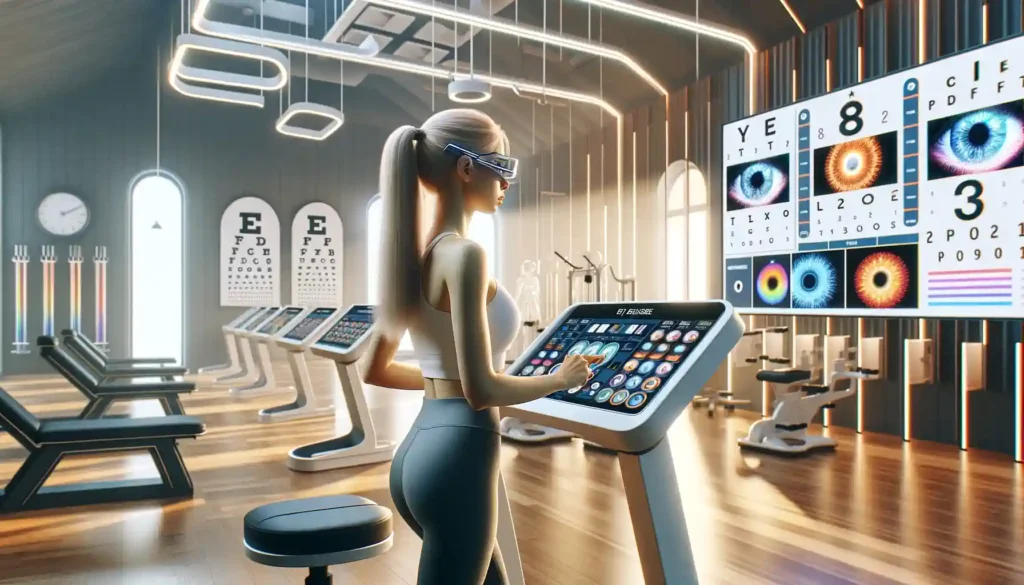
Protect your vision. Myopia makes it difficult to blink
When our eye looks at a close distance, it is a little elongated like a cucumber or like a camera lens when we press zoom.
When the eye is elongated, this complicates blinking since it is elongated, and to blink, the eye must pull the skin on top of this convex and from below, and this is difficult.
We usually blink when we shift our gaze from one distance to another, but here it is elongated, and myopia is a spasm of refocusing, and the eyeball is constantly in an extended state and does not blink.
The eyes get used to being in this position, and that’s just how it works out.
The habit of blinking rarely, and this bad habit just leads to all those diseases and problems that I have listed.
Blinking tremendously helps to refocus our eyes from near to far distance. Since we blinked, some of the oculomotor muscles relaxed, while others tensed, and the gaze would refocus, like a camera lens.
When these blinks are not there, then there is no switching, and then we cannot refocus normally. That is, we would like to look into the distance and see everything clearly, but we cannot tell why but because there is no blinking and the refocusing also disappears, and myopia appears. Therefore, you must accustom yourself to frequently blinking to accustom yourself to blink frequently every 3 seconds to blink normally.
Eye Blinking exercises
For example, we looked at one corner of the monitor and blinked at the other blinked at the third, blinked at 4, blinked
Then we look at the keyboard, blink, at the monitor again, blink at the keyboard, blink at the keyboard, blink at the monitor, and blink
Then we looked into the distance and blinked at the monitor blinked. I already told you in previous videos that you need to learn to move your gaze when working at the monitor, in other directions and far and to the right to the left, to monitor, and now when you doing this, you just also need to blink.
We looked to the side and blinked at the monitor blinked to the side blinked like this. You need to accustom yourself to blinking often.
The most important thing is to blink when you look at different distances. When you look at the monitor, the light goes on in one viewing mode, and look at the keyboard. The monitor lights do not go anymore to your eyes. It is dark. This is a different viewing mode from light to dark. You also need to blink.
If you teach yourself to blink, this is a very simple habit, having developed which you will solve the problem of dry eyes. Redness will disappear, the eyes will stop drying, they will stop swelling, and the eyes will function much better.
Vision problems while working at a computer
This is a combination of fatigue of the entire visual system. That’s all the visual systems. Therefore, you also need to develop a very simple habit for yourself. You need to give your eyes rest. This is done very simply by closing your eyes for 10-15 seconds and imagining how your eyes relax. Just sit down, close your eyes train yourself to do this, and when you have closed, your eyes set yourself up for the rest of the
work.
How often should you rest your eyes on the screen?
How often to give rest to your eyes? Every 10-15 minutes, you can do this, but first, you can set some kind of timer, and then you will have an internal timer when you get used to it.
How to get used to giving your eyes a rest from screen time?
To get used to it, when you close your eyes and relax, enjoy the relaxation.
When the relaxation process becomes pleasant, the body will require the next time to close your eyes again, and that means you will not force yourself to do this, but on the contrary, the body itself will require it. Let’s sit and close our eyes and rest, and it will become a habit for you.
It is easy to realize your life. The main thing is to start doing well, and of course, when you close your eyes, too, give yourself a mindset, for example, my eyes are resting, and my eye muscles are relaxing.
Eyes need rest to avoid accommodative spasms
Try to feel how your muscles are resting, feel that it becomes easy and pleasant for you, and of course, give yourself the same mindset that your vision is restored.
Imagine how easy and pleasant the eyes are resting. My vision is improved. This is so a good and pleasant feeling with my eyes closed.
You open your eyes and feel that your eyesight has improved a little, and your eyes are rested.
You will get used to this habit of giving rest to your eyes for only 10-15 seconds.
And then your vision will be restored, the monitor will not bring problems, and you will be able to work for a long time, a lot, but most importantly, without problems for your eyes.
In this video, I explained you main problems that harm our eyes when working with a laptop, PC, or phone. The first is the light from the screen and the lighting in the room. The second is lowering the eyes and head down when using a laptop or phone and the lack of blinking. What is the danger of this, and how to develop habits to overcome these problems?
Subscribe to my channel. Hit the like button so more people can see this video. If you have any questions, then ask them in the comments below.

